Hello, how can we help?
LIMITED SERVICE
LIMITED SERVICE
Lloytron Customer Services will operating a limited service between 5pm 20th JUNE and 30th JUNE. We apologise for any inconvenience this may cause! Any technical queries will be answered on return. This will not affect any warranty registrations submitted during this period, since they are recorded on the day of submission, but please ensure you have attached Proof of Purchase and the Batch details which is found on the actual product.
All technical queries will be answered on return.
The Knowledgebase Q&A may be of assistance during this period. Please CLICK HERE![]()
SPAM / JUNK FOLDER

Lloytron Customer Services replies to all tickets usually within 24hrs (except at weekends / Bank Holidays).
When you create a ticket, you will receive an automated reply. If you have not received this automated reply or any reply from Customer Services then you should check your SPAM/JUNK folder in case your provider or your settings has deemed our replies as SPAM.
This is out of our control and could affect your Warranty Registrations.
INSTRUCTION MANUALS
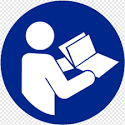
DO YOU NEED AN INSTRUCTION MANUAL?
To find the Instruction Manual for your product, search for the Model number for the product which is shown on the label under the product.
Please CLICK HERE![]()
HELP NEEDED!
PLEASE CHECK THE "Knowledgebase" BEFORE CREATING A TICKET!
It may provide the answers you require! Thank you.
Please CLICK HERE![]()
PRODUCT WARRANTY REGISTRATION
REGISTER YOUR EXTENDED WARRANTY HERE!
If your product came with a Manufacturers Extended Warranty card for either 2 Years, 3 Years or 5 Years extended warranty, then please register here.
Please CLICK HERE!![]()
Dont forget to provide the Model and Batch Number. You must also attach your Proof of Purchase using the "Choose File" buttons and it must be completed within 28 days of purchase. Thank You!
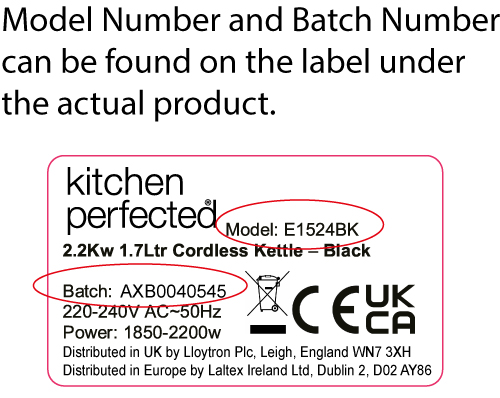
PROBLEMS USING THE ONLINE WARRANTY FORM?
If your computer/phone will not allow you to use this online form, then please download and print the form in the link below, complete in full and then post to Customer Services to be received within the 28 day period.
PRODUCT WARRANTY CLAIM
MAKE A CLAIM AGAINST YOUR WARRANTY!
To make a warranty claim you will need the warranty reference number (It will look like Q9E-FF23-XKER) that was sent in the original email or letter to you.
This reference is the ticket number which you will need to enter. (If lost, submit a new query ticket)
Please CLICK HERE!![]()
Note: The first 12 months of the manufacturer's extended warranty is with the retailer / online seller.
CREATE AND SUBMIT A NEW QUERY TICKET
ASK US A QUESTION!
Please create a new ticket and provide as much detail as possible to ask Customer Services a question.
Note: The model number and batch number will help us resolve queries more efficiently, but if any fields are unknown, the please simply write unknown or N/A.
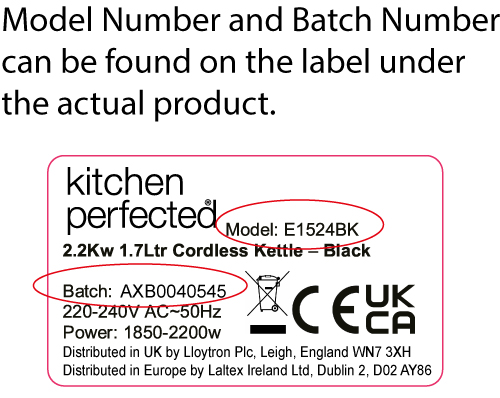
Please CLICK HERE!![]()


